« 微软MSN Space blog服务测试版开放注册 | 首页 | 为了安全? »
分类: 志中痣
2004年12月03日
MSN Space Blog友情提示
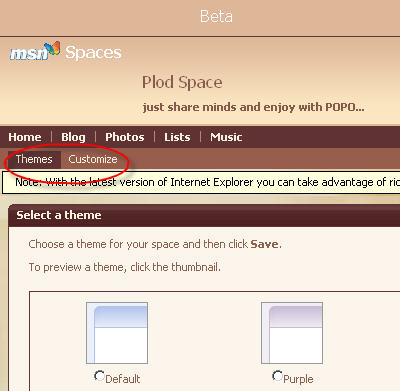
Note: With the latest version of Internet Explorer you can take advantage of richer customization options.
虽说白纸黑字写得明白,在IE6里可以直接拖放,但是没找到可以保存布局的按钮,样式选择也没出现,可能暂时不支持IE6.0?抑或我的IE出了问题?所以要设置spaces blog的样式(Theme)和布局(Layout),请使用Mozilla/Firefox这些非IE内核的标准浏览器,微软搞什么名堂呢-_||
不过右下角的帮助(Help)文档链接仍然非常有用,建议有问题先看帮助,养成习惯^^
更新: “保存”按钮终于千呼万唤始出来了,评论也开启了,不知道是不是我的IE的问题,反正我习惯用Firefox了,少一点richer customization options也无所谓啦
Posted by POPOEVER at 2004年12月03日 12:09 | back to top
标签:
Trackback Pings
本篇日志的回溯引用地址:
http://plod.popoever.com/acp630/mt-tb.cgi/388
Listed below are links to weblogs that reference 'MSN Space Blog友情提示' from Plod.
#52
» 注意,请使用Firefox设置spaces样式 from
注意,请使用Firefox设置spaces样式Tracked on 2004年12月05日 03:01 from this weblog | back to top
Comments
Post a comment
说老实话,做开心人,欢迎您留露箴言
即便如此,也请遵纪守法,勿放厥辞
汝国如汝母,辱国如辱母,吾辈当自强
您的观点仅代表个人,与本站无关,望请自尊
即便如此,也请遵纪守法,勿放厥辞
汝国如汝母,辱国如辱母,吾辈当自强
您的观点仅代表个人,与本站无关,望请自尊
Thanks for signing in, . Now you can comment. (sign out)
(If you haven't left a comment here before, you may need to be approved by the site owner before your comment will appear. Until then, it won't appear on the entry. Thanks for waiting.)